
After reading the title, many of you might be wondering “How can I study online?”. Well, you can study online by using different online platforms that allows you to collaborate and review materials with your group mates.
Related: Study Group Cancelled? Top Reasons Why You Should Create An Online Study Group!
But first your group has a couple of tasks that you have to do.
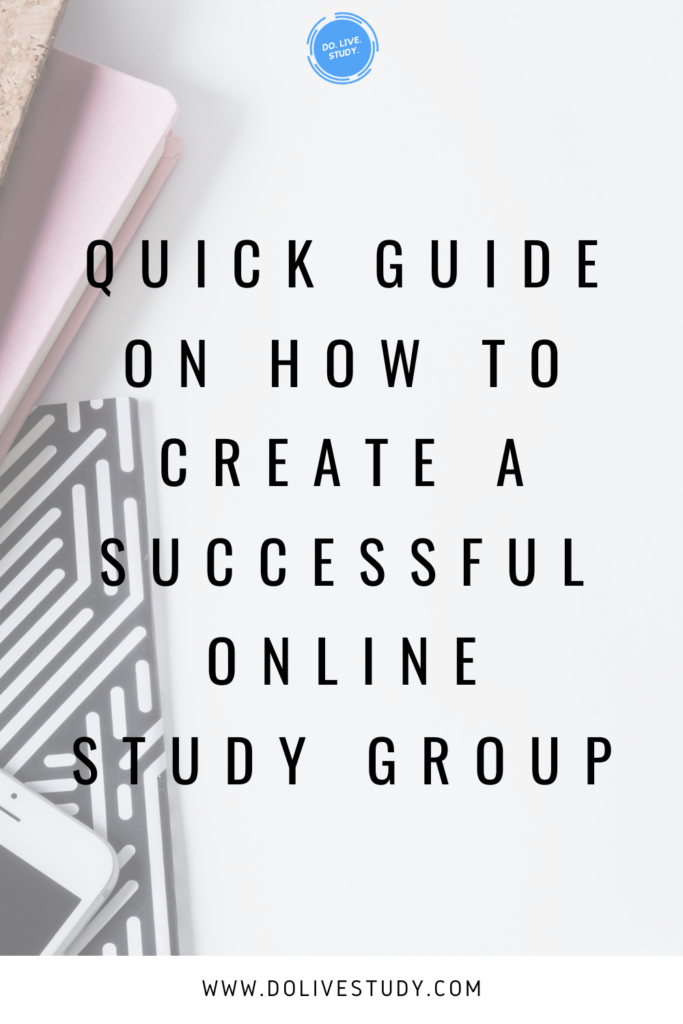
1. Find Your Group Members’ Availability
First of all, you have to find out everyone’s availability and make sure that everyone can communicate with each other (whether that’s through texts, emails, social media, or even through apps). A really good app that we used to stay connected when I was a college student was GroupMe).
2. Choose Roles For The Study Group
After this, it would be a good idea to set up different roles for the study group. Some roles that you can have are:
- Group Leader/Teacher: Responsible for teaching topic, keeping group members on task, etc.
- Record Keeper: Responsible for taking/recording notes, audio, and videos with members.
- Organizer: Responsible for setting up meetings, scheduling times to meet, helping members to create a study schedule for topics.
3. Create A Study Schedule
Although, the organizer is going to help the group to create a study schedule for future sessions, creating an initial study schedule (with the topics that you plan to cover and the times that the virtual study group is meeting) is essential.
If you are college student, it might be beneficial to base the sessions on subjects listed in your syllabus or topics that you notice that your professor is talking about.
4. Choose A Storage/Sharing Method
The next thing that your group will have to decide on is where you will share documents and how you all will work on them together. One online collaborative program that I think would be perfect for groups is Google Drive because it makes it possible for all group members to access the same documents and work on them at the same time. Some other programs that would be useful are:
And here are some others if you are looking to explore more options.
5. Decide Where You Will Host Your Online Study Group
After you guys have finished this, you should decide on where you will have your virtual study sessions.
Currently, I don’t know of any online study apps or online study group platforms that exist, but some great tools that your group can use are Whatsapp, Zoom, and Facebook.
A great thing about Whatsapp is that you can video call up to 8 people. So, you will have enough spots for the members in your study group (without the added temptation of adding too many people).
The app also allows you to share documents, send links, and share videos with your fellow group mates.
Zoom
Zoom is probably the most classic way that you can have an online study group. With this platform, you can join virtual meetings, share your device’s screens, and share documents with each other.
A big perk of this platform is that the video session can be recorded. So, you (or your group mates) can review the video for information, or share it with anyone who may have missed it.
The only downside of Zoom is that the meetings will have to be 40 minutes or less (if you use the free version). But a new session can always be started.
One way that I can see students using Facebook for studying is through Messenger. With this app, group members will be able to do things such as send links, share videos, and video chat.
Another way that you could use Facebook is by creating a Facebook Group. Some great things about using this method is that:
- You can schedule Facebook Live videos for the times that your group will meet.
- Video sessions can be uploaded to the group and reviewed for later.
- Up to two people can present.
- You can create a Facebook Live video from Messenger.
But some people might prefer Discord instead.
Let me know if you enjoyed learning about how to study online! And share any other online study group ideas that you have with us in the comments or on our social media.
Happy Studying!
Want to download a pdf version of this post? Click here.

Hannah Roberts is the creator of Do. Live. Study. She loves to learn new things and hopes to help others as they go throughout their journey as an adult. You can connect with her below.
